Remote Development: Using a Remote Environment
After creating a remote environment you’ll need to open the project directory in a terminal. You can be checked out on any branch.
Note
The reason why your local branch name doesn’t matter is because cp-remote works using a remote branch only. The remote branch it uses is specified in the “Remote Branch Name” field when you generate the token. When cp-remote init is executed the remote branch is created automatically and the current HEAD commit is force pushed to it.
The init command can then be executed:
cd hello-world
cp-remote init <token>
Within ContinuousPipe this will trigger the creation of a tide, which becomes in effect the remote development environment. Therefore the running of the init command may take several minutes while the tide runs. When it completes it will describe the endpoint associated with the new tide.
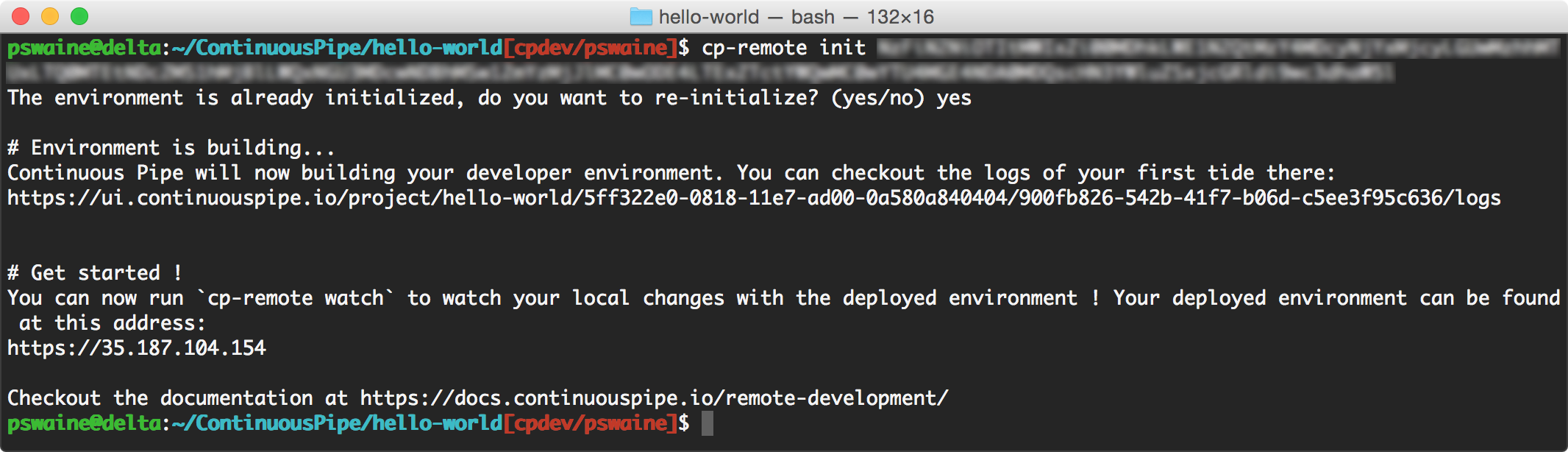
Opening the endpoint will reveal the application in its default state.
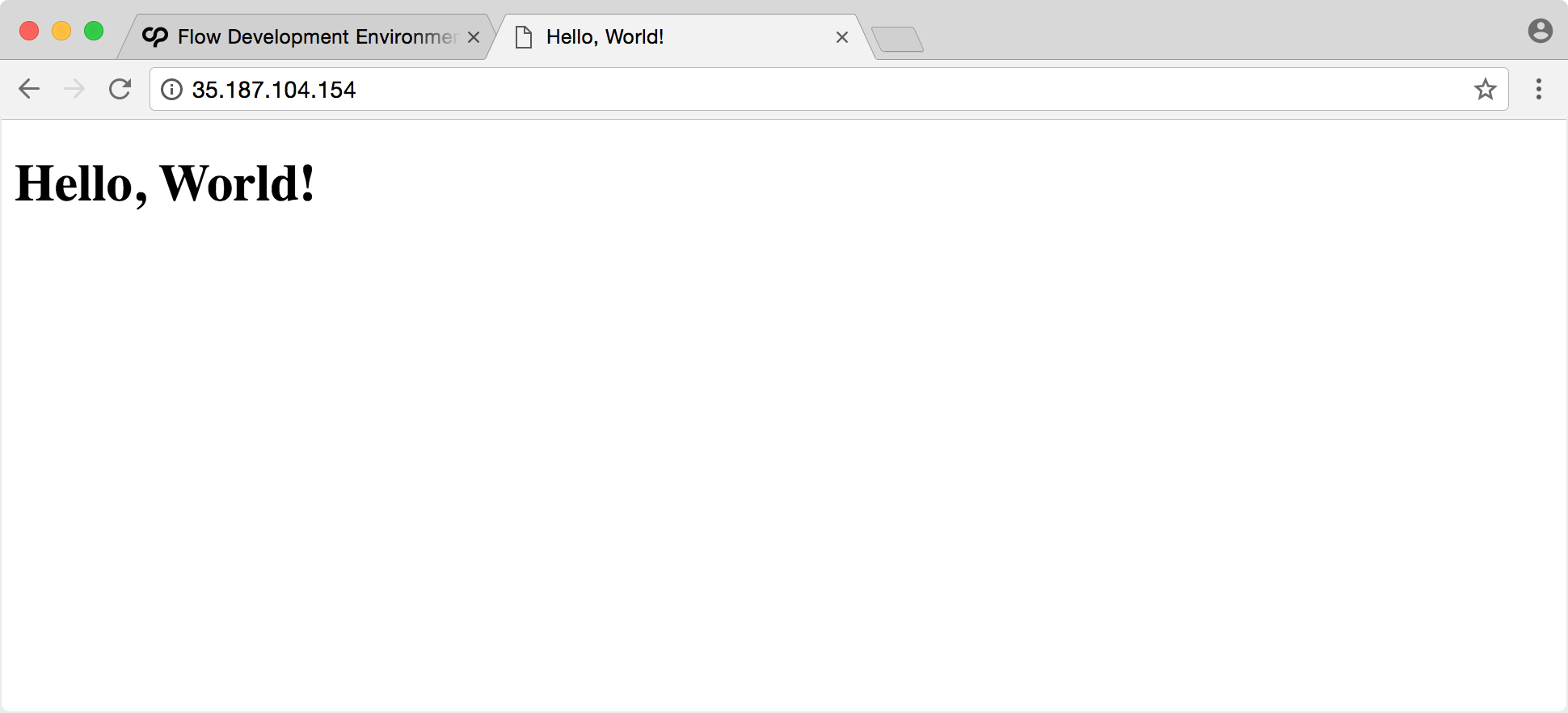
With the tide up and running, it can now be used for remote development. This is done by running the remote development tool watch command, which runs in the background, detecting file changes and synchronising them with the remote environment.
cp-remote watch
Updating a file and saving it will therefore result in an immediate update.
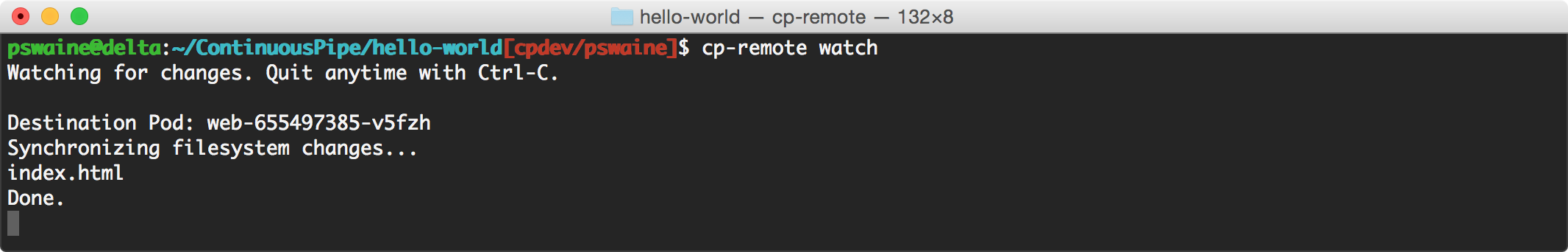
If you now refresh the endpoint you will see the changes:
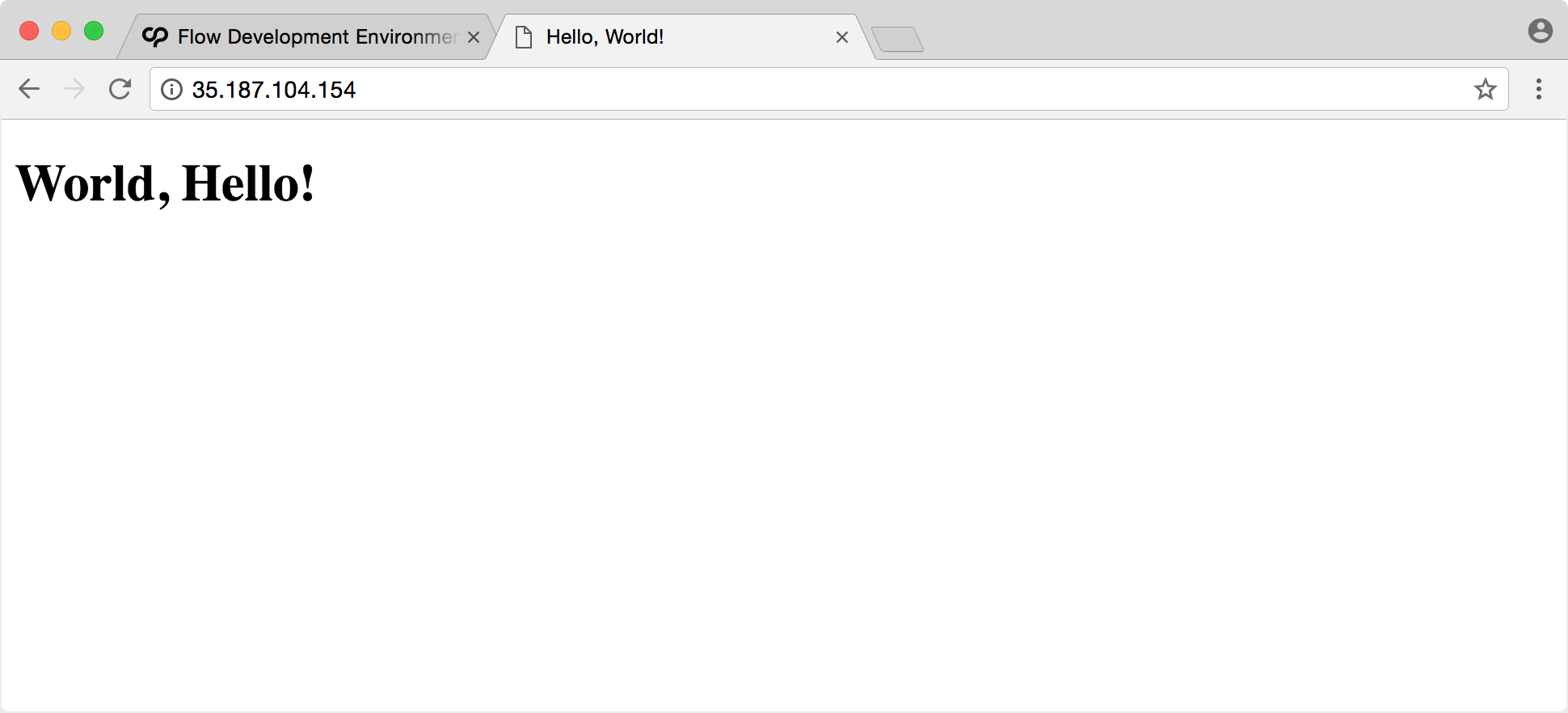
This allows you to develop locally and view iterative changes remotely in the same way as you would if the environment was on your local machine.