Configuring a Flow
The final step before executing the flow is to configure it. You can do this by clicking on the flow, then selecting the “Configuration” tab. This will present you with an interface that allows you to define YAML variables.
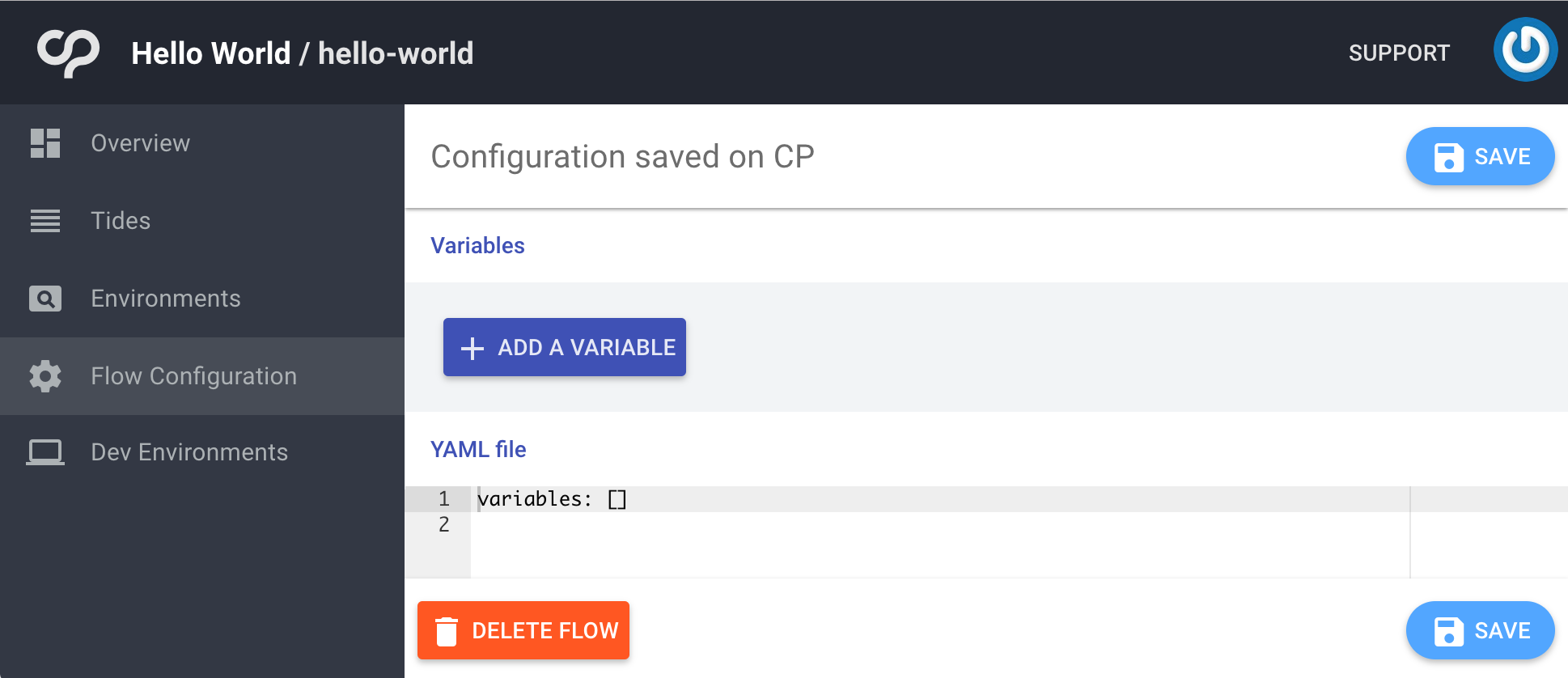
We are going to variablise the image name and the cluster identifier that were defined in continuous-pipe.yml when configuring your repository. Here’s a reminder of what that looks like:
tasks:
images:
build:
services:
web:
image: docker.io/pswaine/hello-world
deployment:
deploy:
cluster: hello-world
services:
web:
specification:
accessibility:
from_external: true
To create the image variable click “ADD A VARIABLE” and then enter:
- Name: “IMAGE_NAME”
- Value: “docker.io/pswaine/hello-world”
To create the cluster variable click “ADD A VARIABLE” and then enter:
- Name: “CLUSTER”
- Value: “hello-world”
Then click “SAVE”.
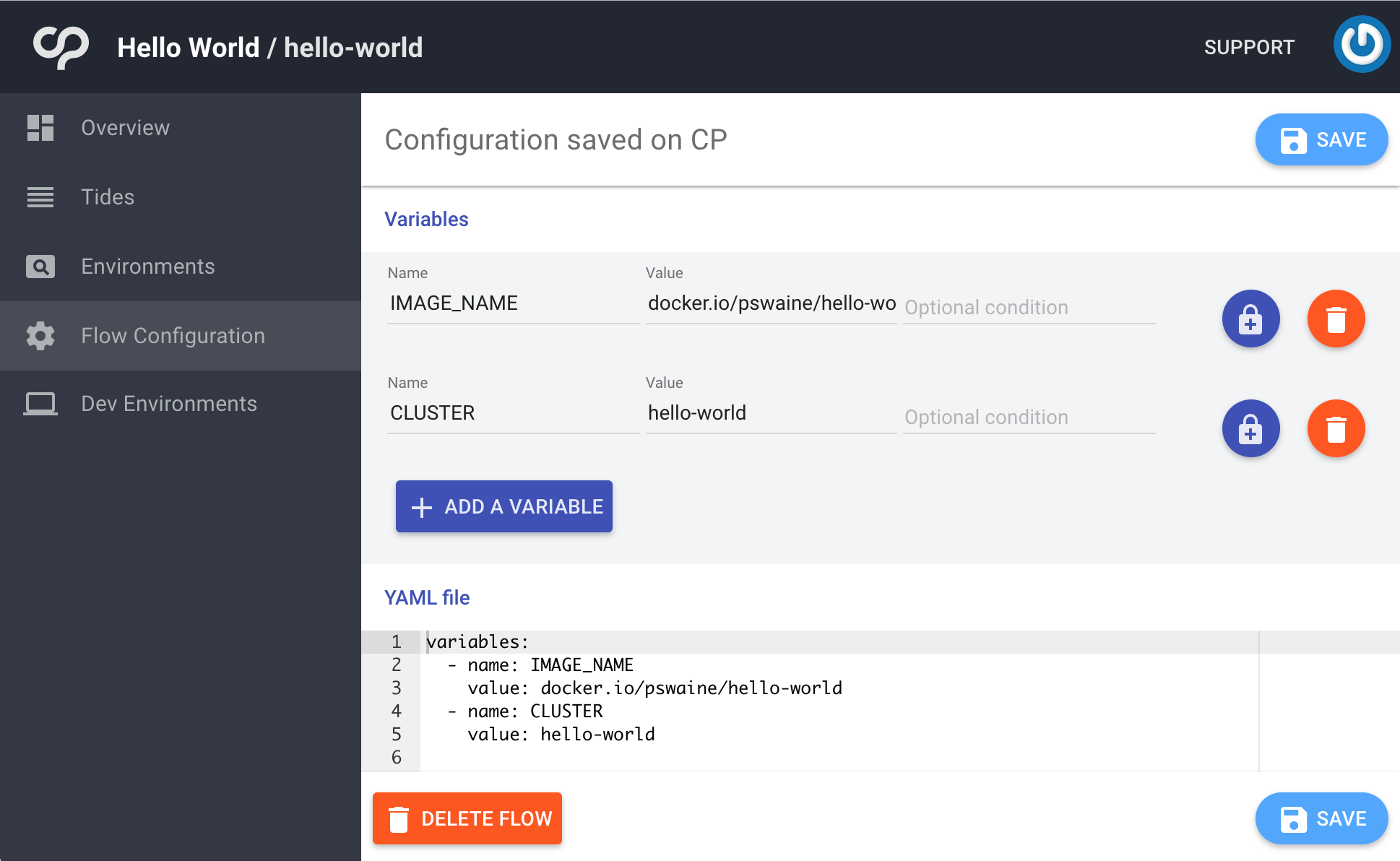
The cluster note in continuous-pipe.yml can now be updated:
tasks:
images:
build:
services:
web:
image: ${IMAGE_NAME}
deployment:
deploy:
cluster: ${CLUSTER}
services:
web:
specification:
accessibility:
from_external: true
Once this is committed, the variables in the flow configuration will now be used instead of the hard coded value set previously.