Tasks: Manual Approval
For production platforms in particular, you may want to introduce an approval process before a deployment can take place. For this you can use the manual_approval task, which is one of the inbuilt tasks.
When the manual_approval task is added to a list of tasks it will pause the running of a tide until manual approval is given to the tide in the ContinuousPipe console as shown here:
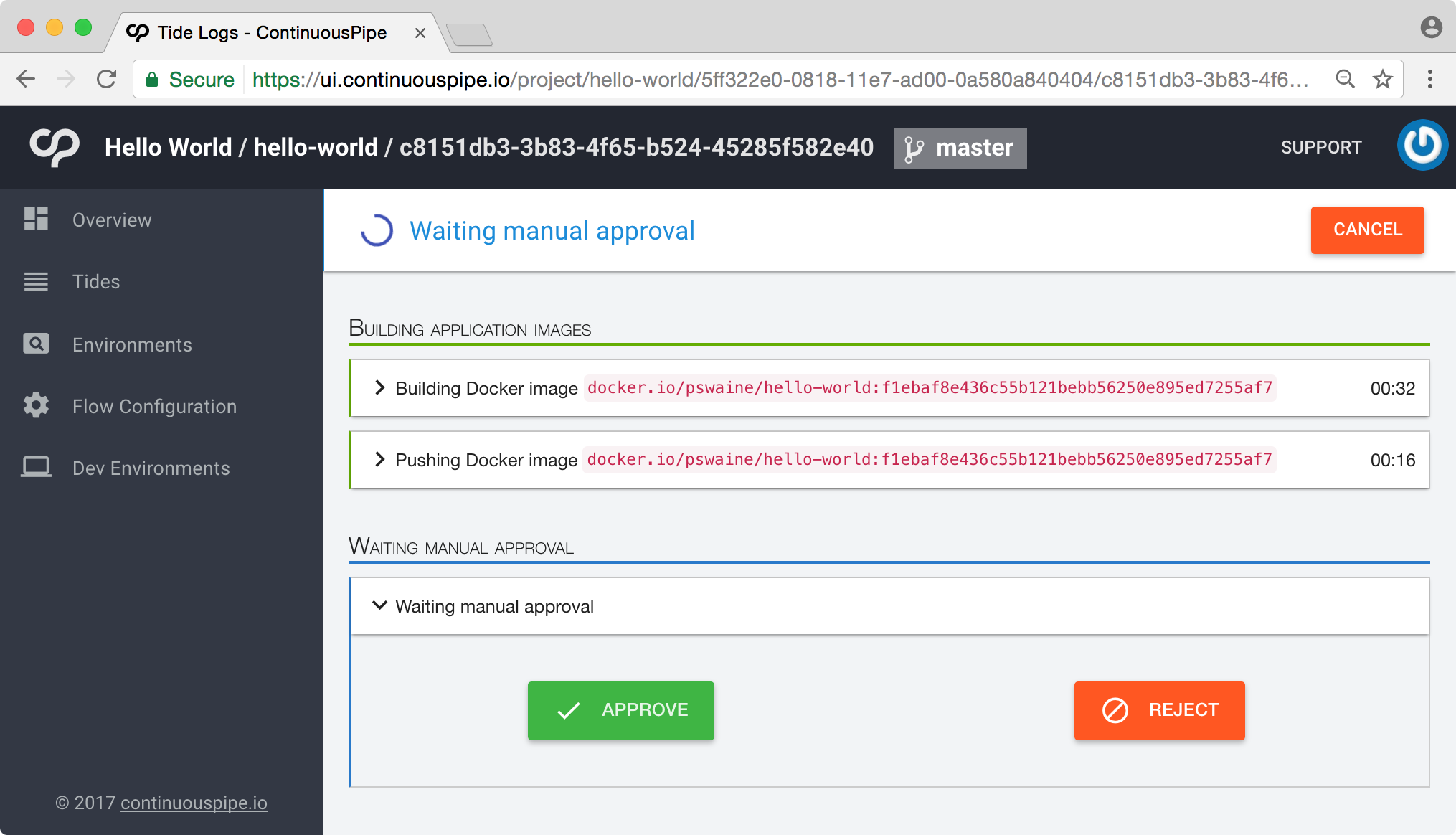
In the following example, if a tide is triggered then the image task will run automatically as it is first in the sequence. However, when the wait_product_owner runs, the tide will be suspended, pending approval. When approval is given, the tide will resume and the deployment task will run.
tasks:
images:
# ...
wait_product_owner:
manual_approval: ~
deployment:
# ...
The following example demonstrates the usage of manual_approval with a pipeline. The resulting behaviour for the Production pipeline will be the same as the sequential task behaviour above:
tasks:
images:
# ...
wait_product_owner:
manual_approval: ~
deployment:
# ...
pipelines:
- name: Production
condition: 'code_reference.branch in ["uat", "production"]'
tasks:
- images
- wait_product_owner
- deployment
- name: Features
# ...