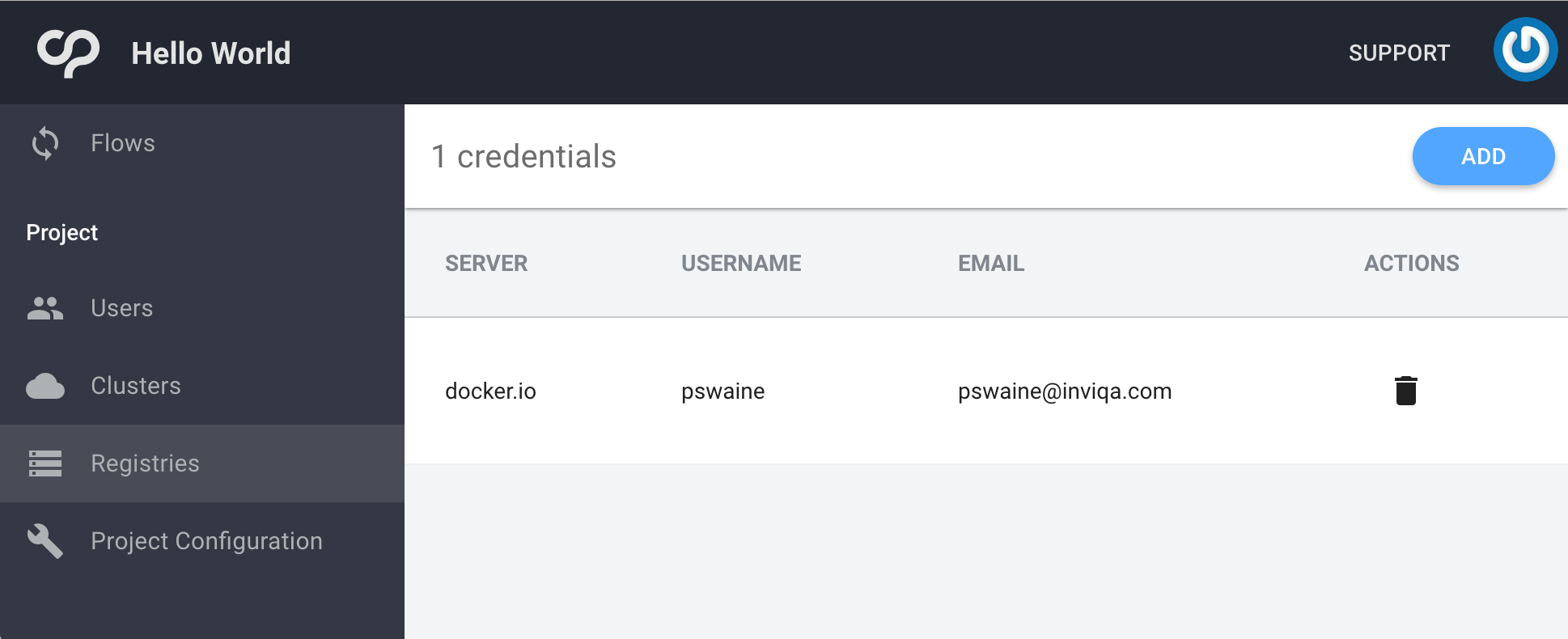Configuring a Registry
Before a flow can be used it needs to know where to store Docker images. This is done in the “Registries” tab of the project. You’ll be prompted to add a new registry configuration.
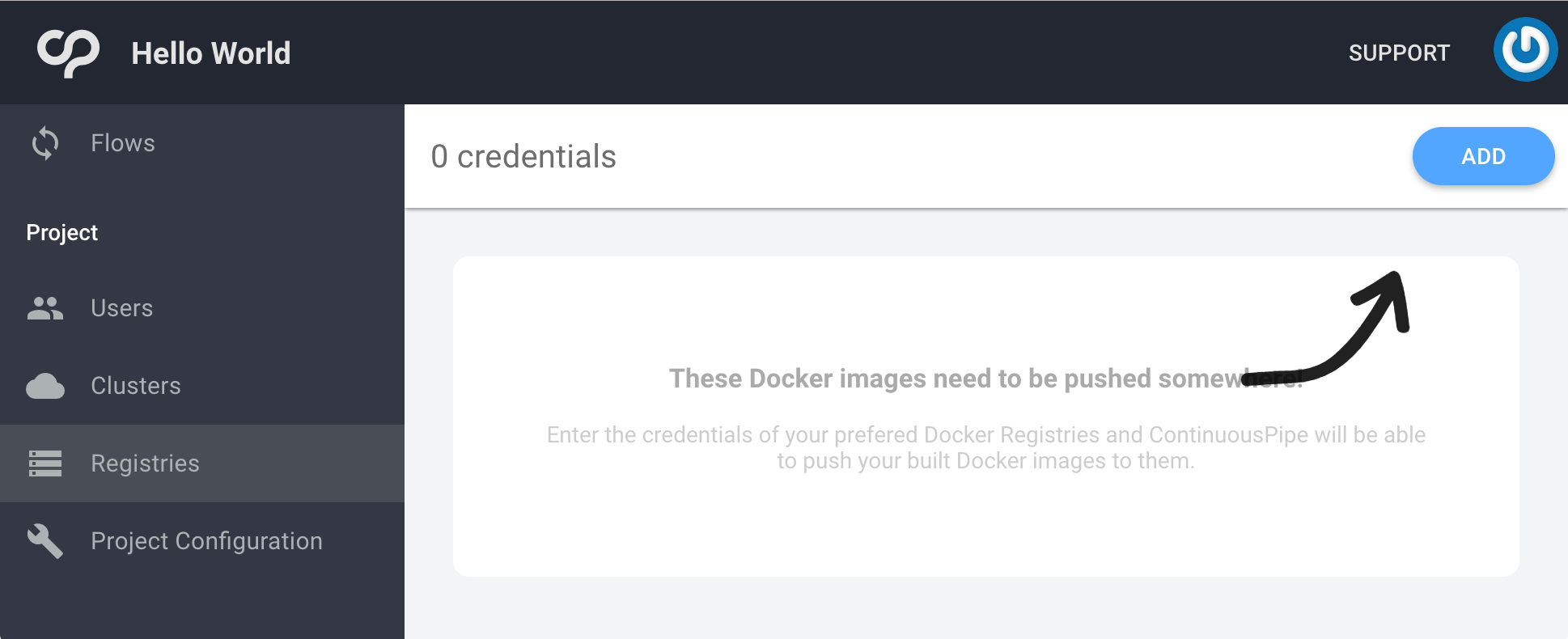
To add a new registry configuration, click the “ADD” button in the top right of the interface.
You will then be asked to choose from the following:
- Docker Hub Registry
- Quay.io Registry
- Custom Registry
For each of these options you will first need to have set up an account with the respective service. You will then need to supply the following credentials:
- Username - The username to access the registry
- Email - The email address to access the registry
- Password - The password to access the registry
Then click “CREATE” to finish.