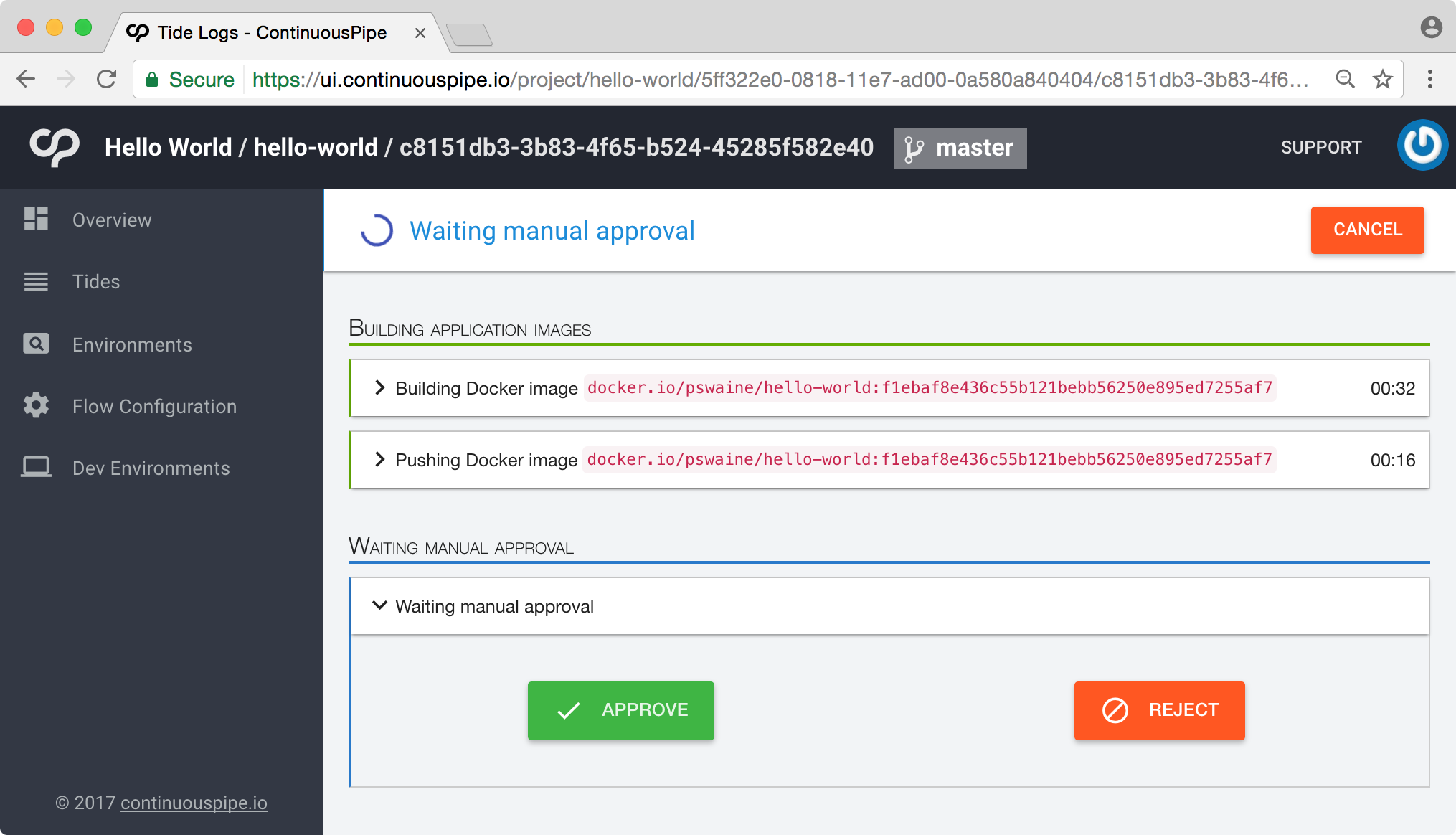Configuration: How do I set up manual approval of deployments?
You may want to introduce a manual approval step into your deployment process as an added precaution against unintentional or unauthorised deployments. This can be done by adding a manual_approval task.
tasks:
images:
# ...
wait_product_owner:
manual_approval: ~
deployment:
# ...
pipelines:
- name: Production
condition: 'code_reference.branch in ["uat", "production"]'
tasks:
- images
- wait_product_owner
- deployment
- name: Features
condition: '"Ready for review" in pull_request.labels'
tasks: [ images, deployment ]
In this configuration the Features pipeline will start a tide which will run the images and deployment tasks automatically. However, the Production pipeline will start a tide which will run the images task, then pause until approval is granted. This is done in the ContinuousPipe console by clicking on the paused tide and clicking “APPROVE”, which will cause the tide to resume and run the deployment task: