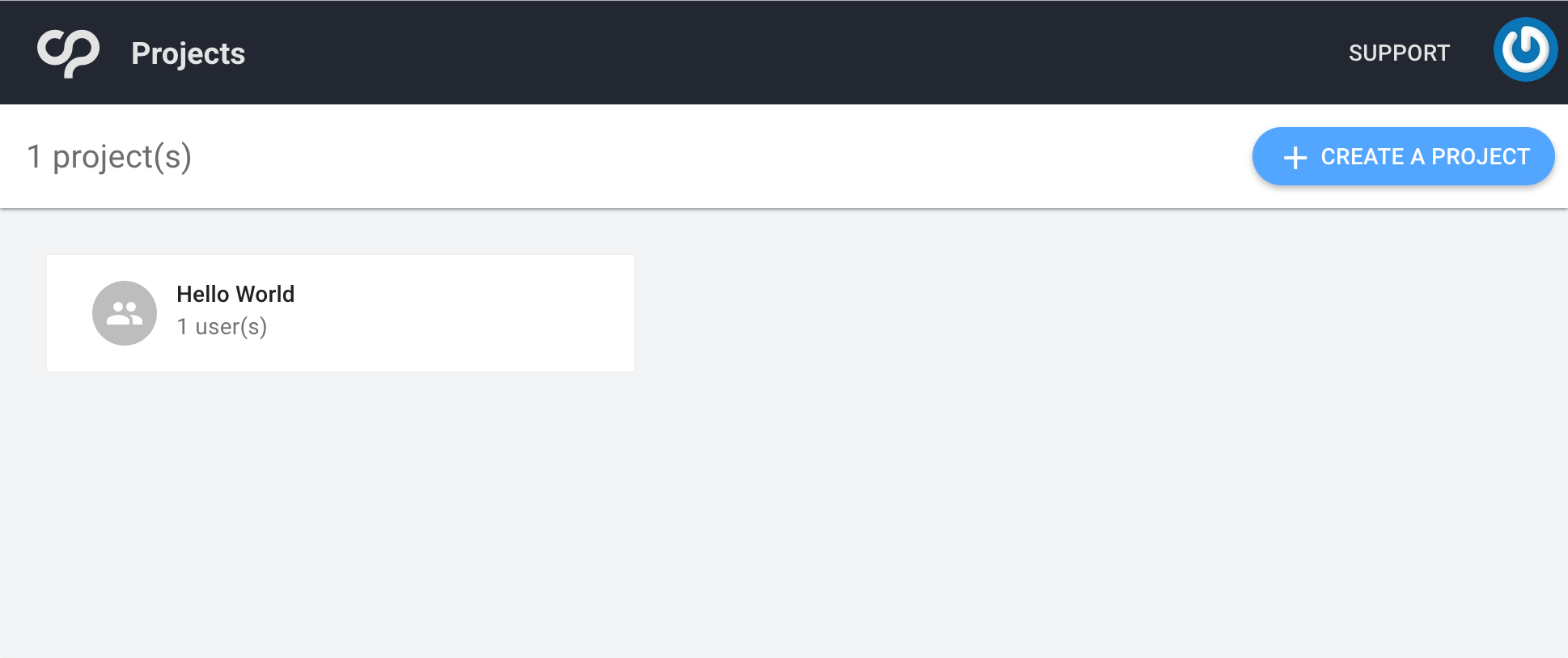Creating a Project
When you log in for the first time you will see the project overview screen, which will be empty. You’ll be prompted to create a new project.
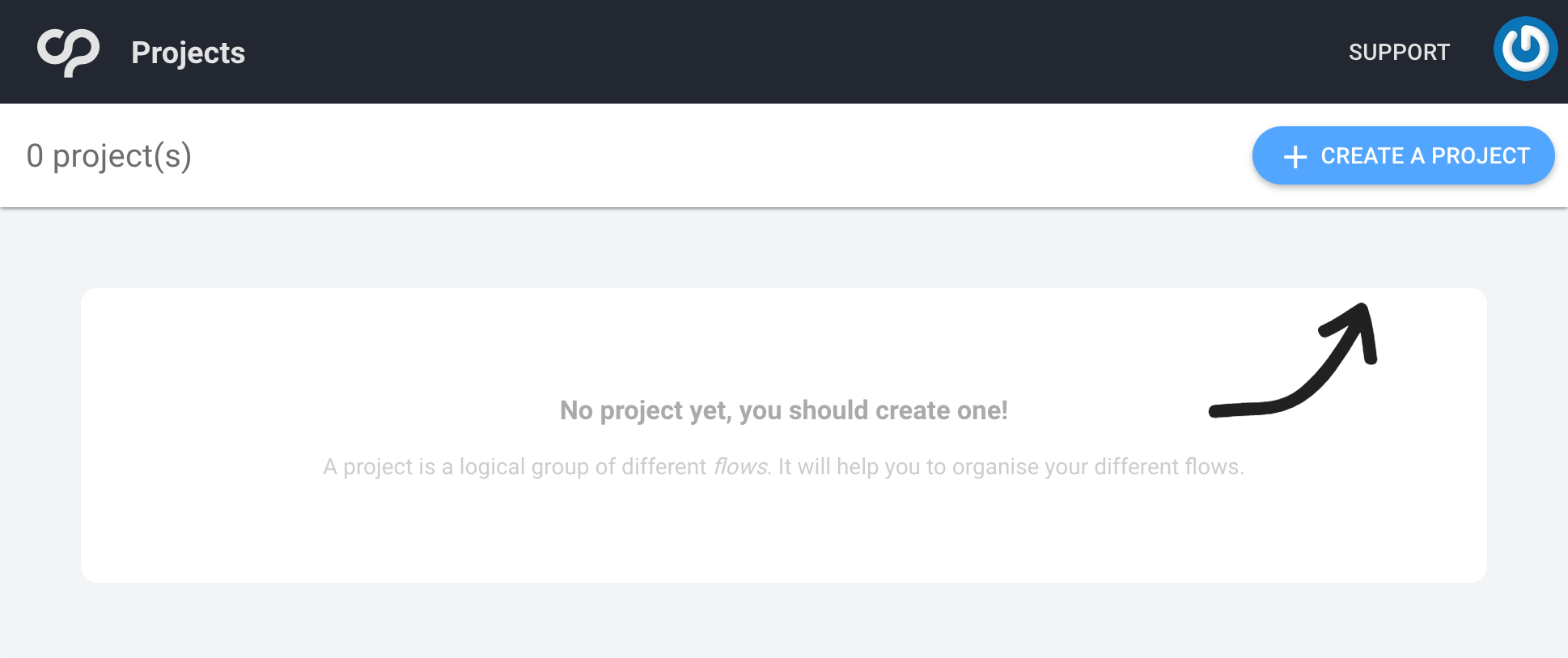
To create a project, just click the “CREATE A PROJECT” button in the top right of the interface.
You will then be asked to enter the following:
- Name - A name for your project
- Unique Identifier - An identifier for your project, which needs to not be in use by anyone else.
The project will not be created until a unique identifier is found. You will be told if the identifier is already in use when you click “CREATE”.
The new project will now be visible in the project overview screen.