Console: Where can I get a ContinuousPipe API key?
ContinuousPipe API Keys
ContinuousPipe API keys can be used with the cp-remote tool in interactive mode to access a bash terminal on a deployed container.
Creating a ContinuousPipe API Key
You can generate a new API key in the account section of the console: https://your-api.example.com/account/api-keys.
To create a new API key, enter a description in the “New key” form:
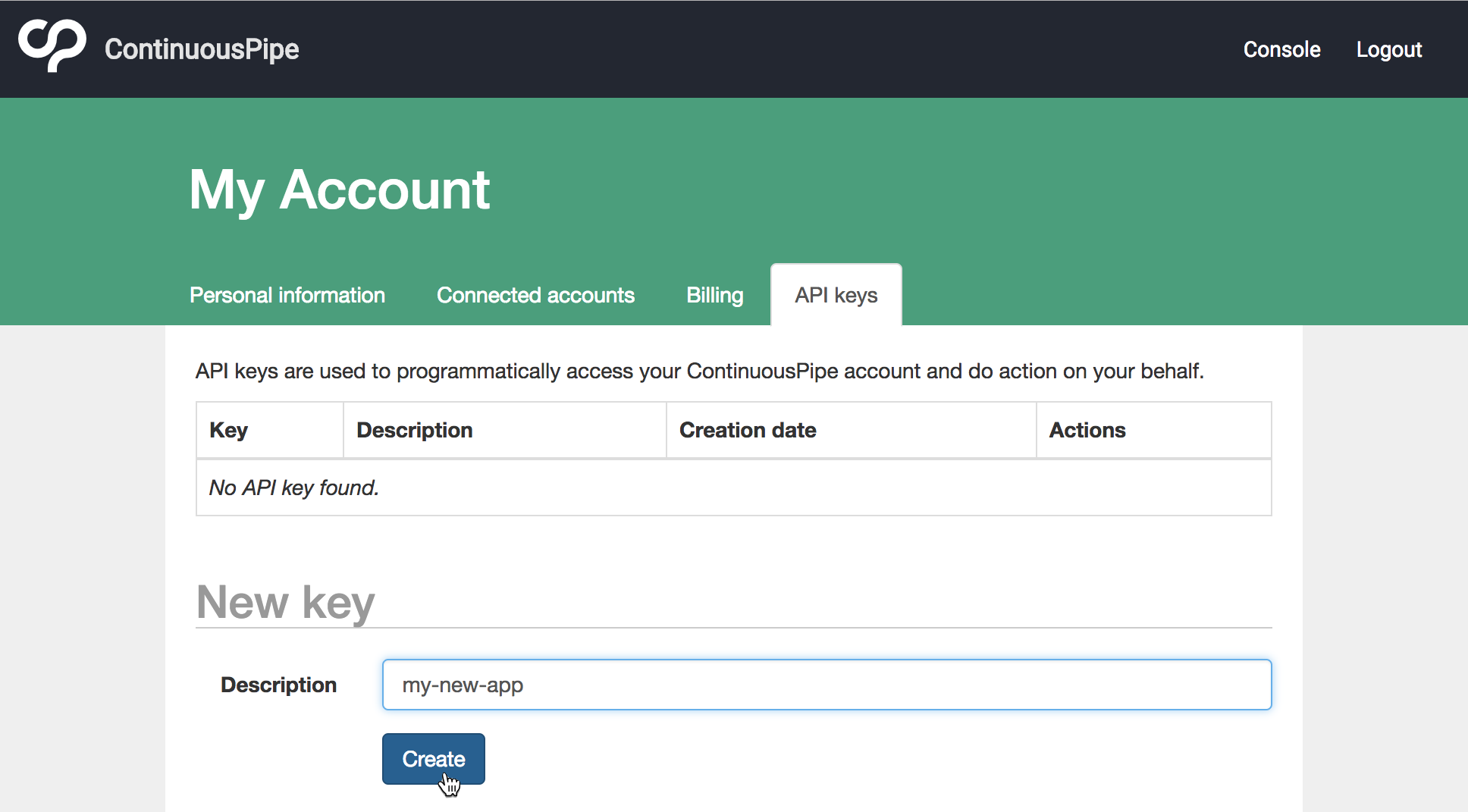
The new key will then be visible in list of keys:
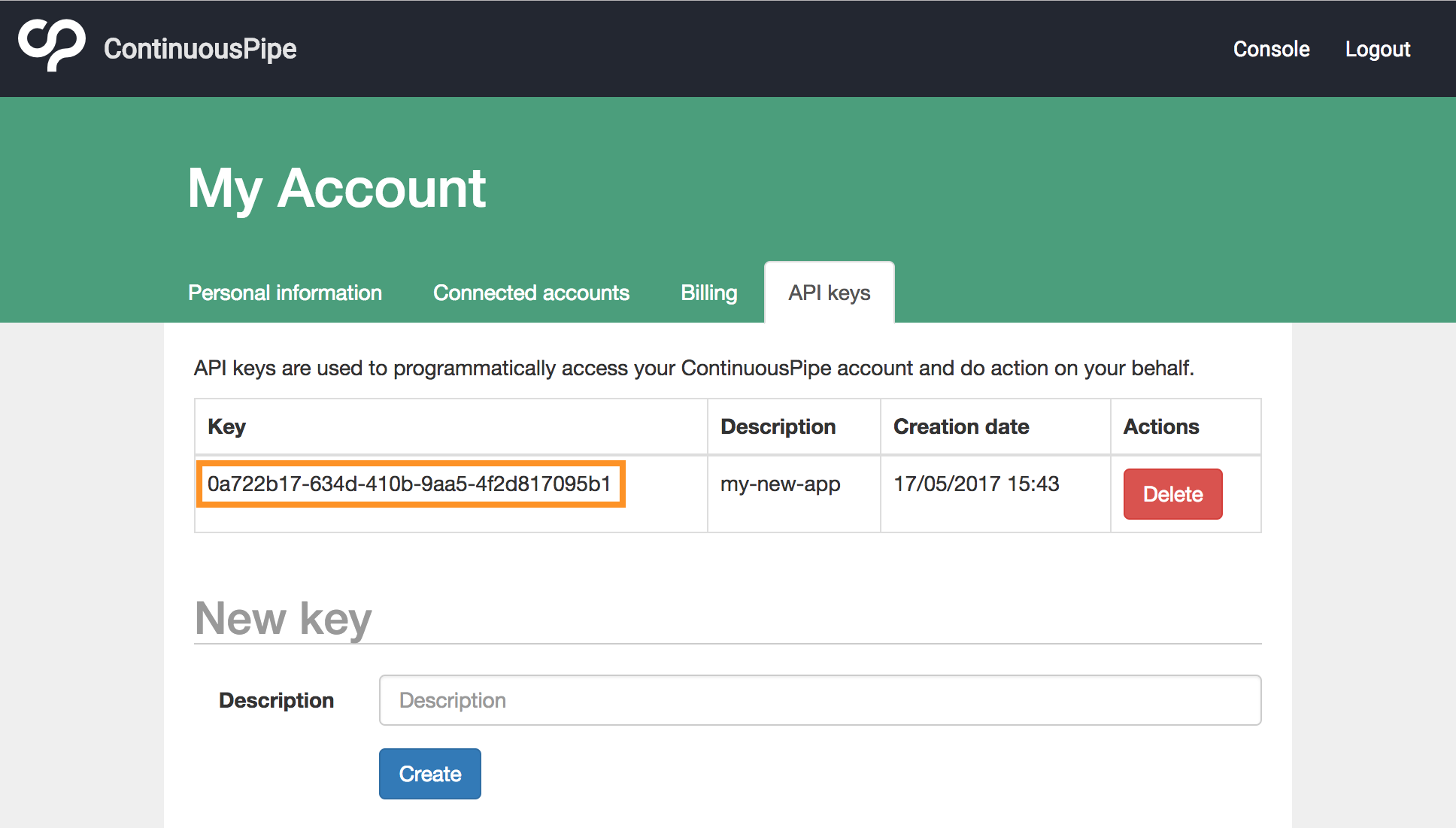
Note
If you have already built a remote development environment using cp-remote init <token> an API key will already have been generated for you and stored in the global configuration file ~/.cp-remote/config.yml.