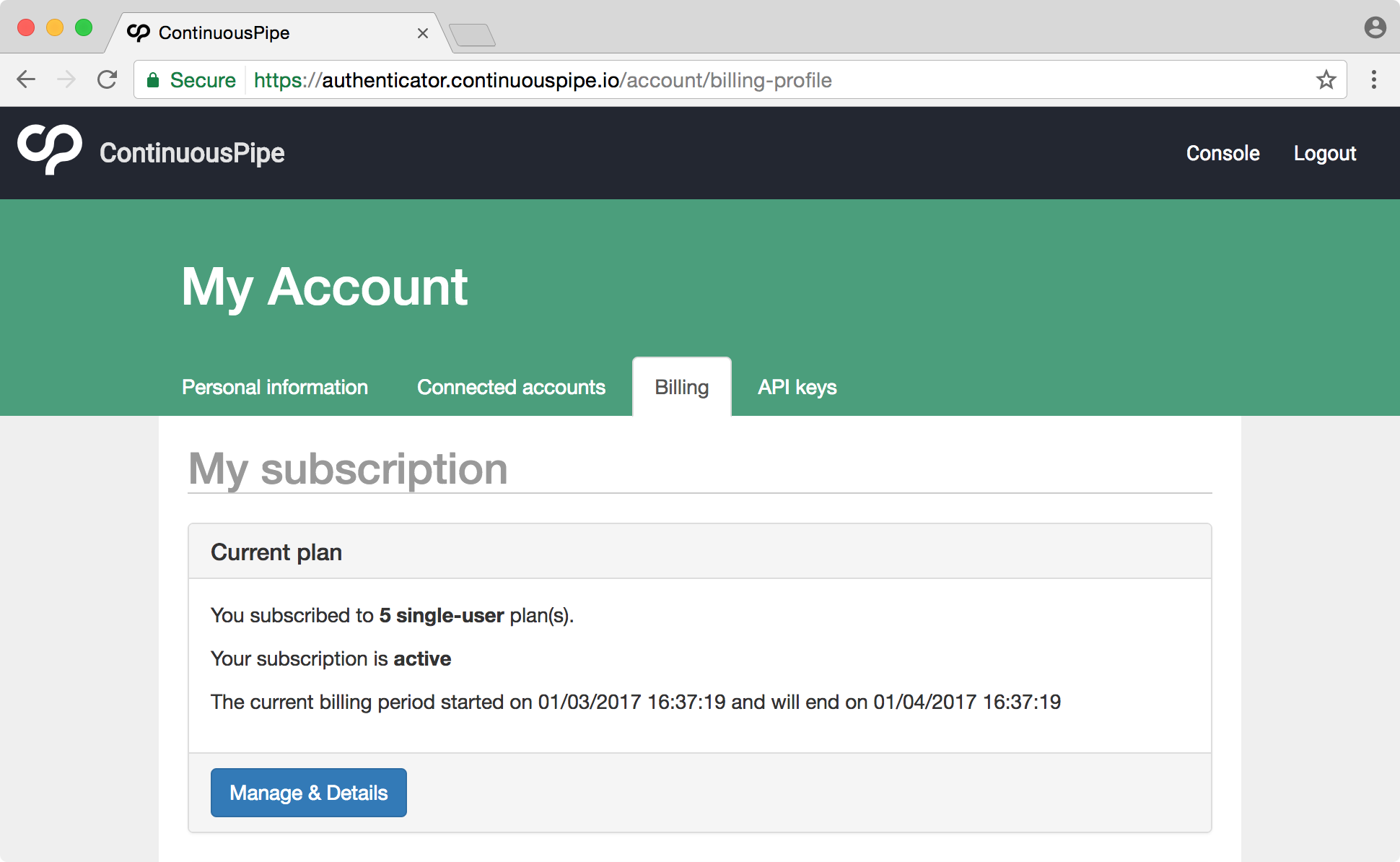Accounts: How do I create a billing profile?
To create a billing profile you will first need to log into the ContinuousPipe console. You then need to navigate to the Account section using the sub menu in the top right corner.
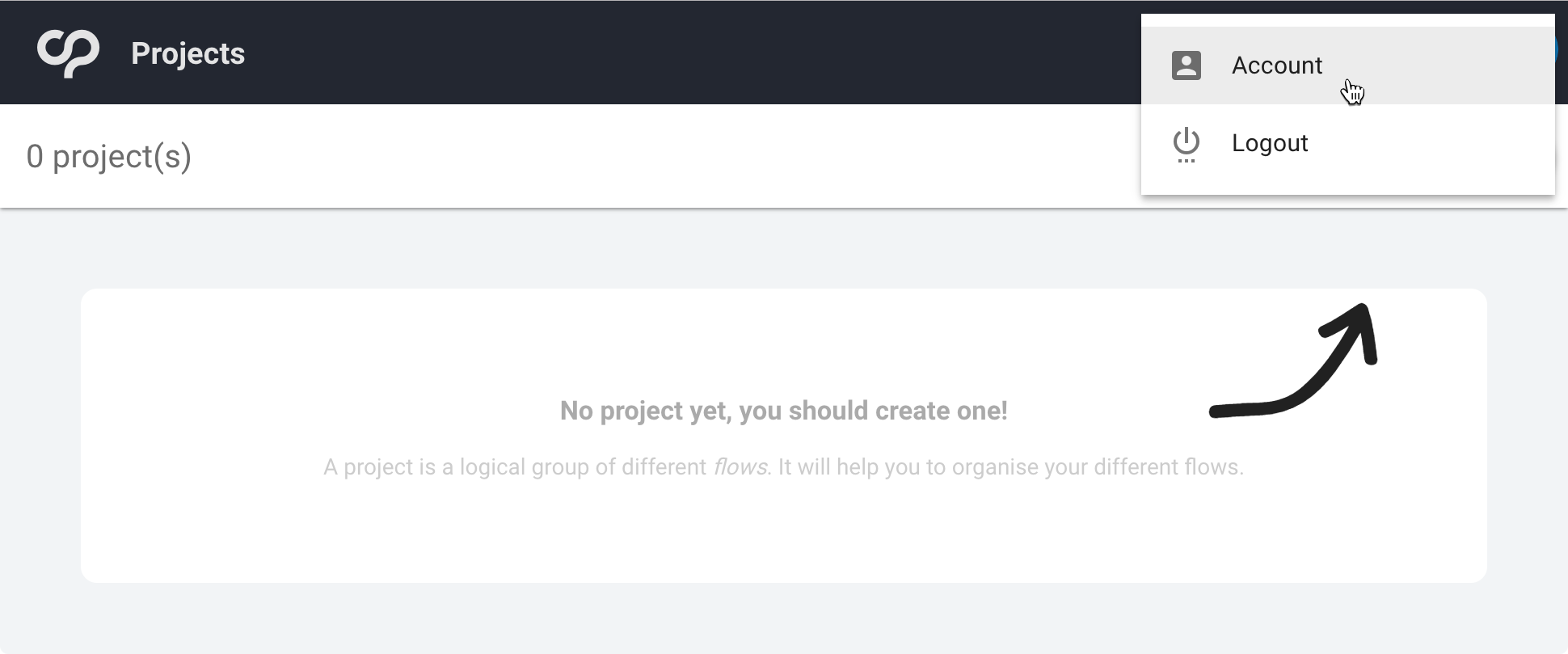
Within the account section, select the “Billing” tab. You will need to select how many users you would like to subscribe. The number of users is effectively the number of people who will have GitHub or Bitbucket accounts that will be pushing to repositories set up in a ContinuousPipe.
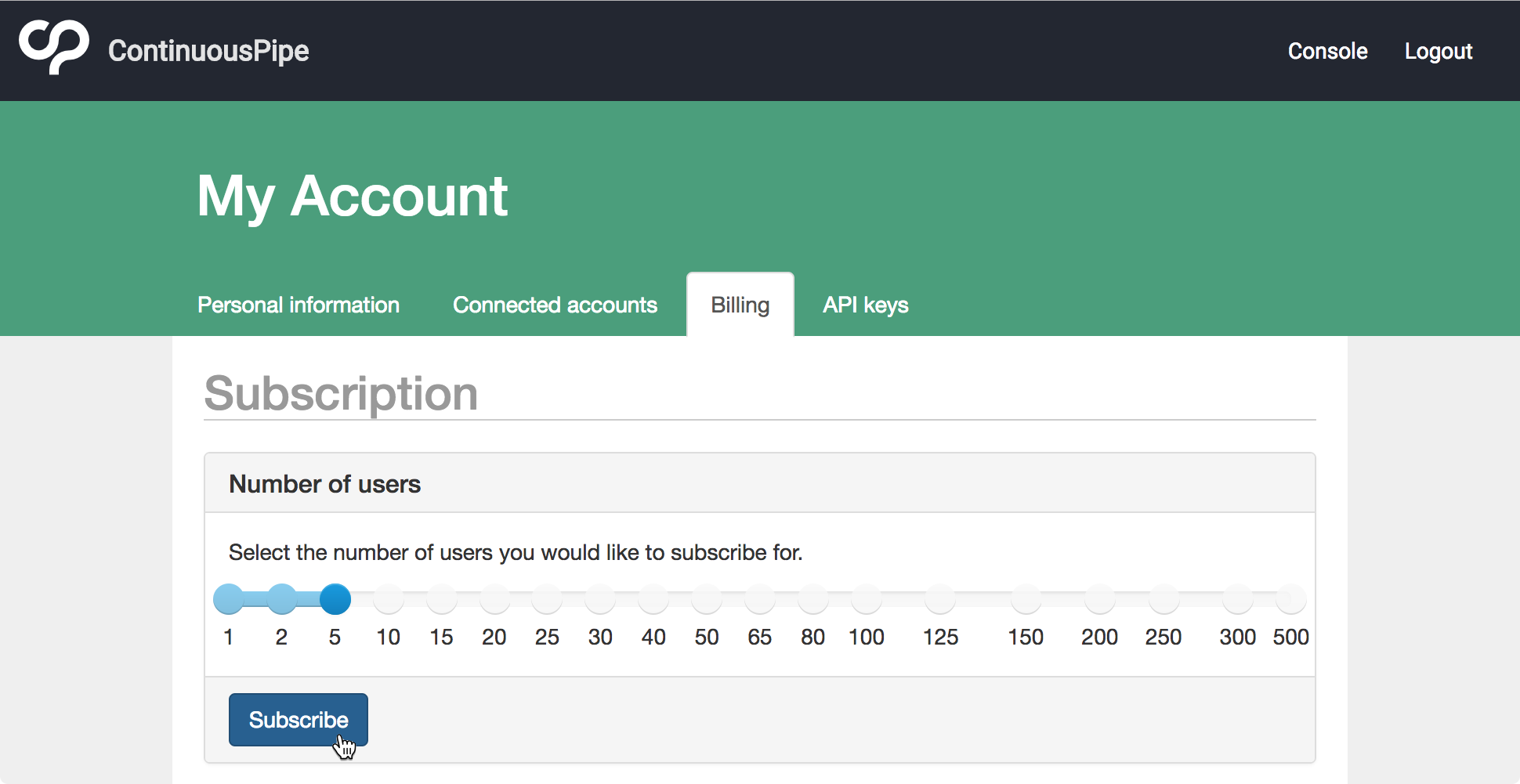
If you click on “Subscribe” a window will open to Recurly, which is a third party payment subscription handler. Follow the instructions to complete payment.
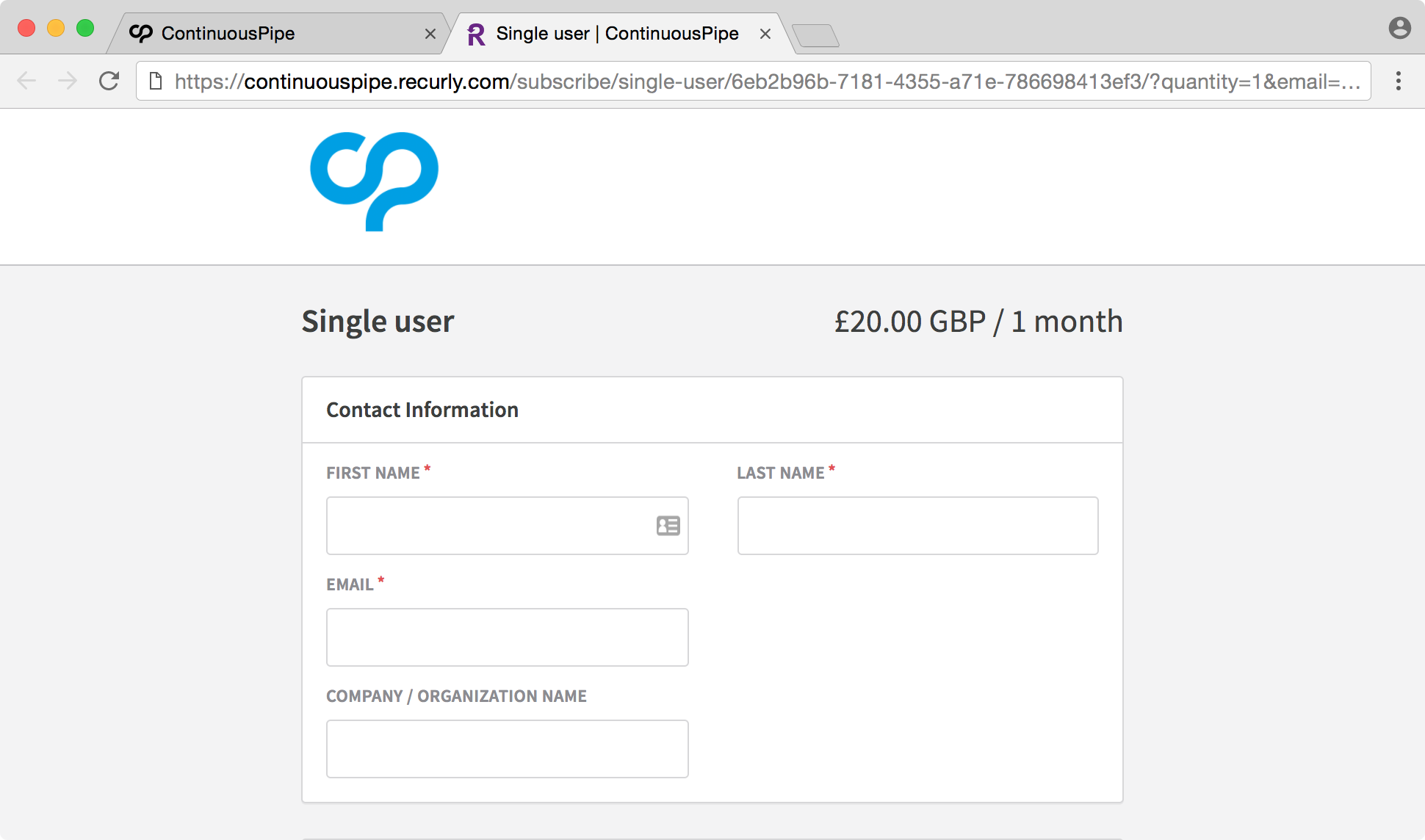
You can also adjust the number of users up or down at this stage:
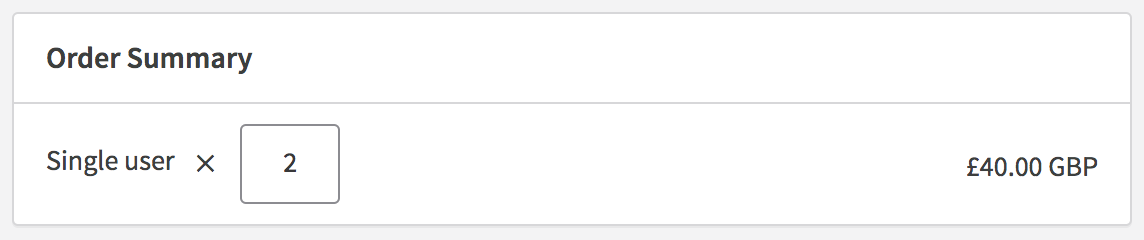
After payment is completed, the “Billing” tab in the ContinuousPipe account section should now display subscription information.